Batman: Arkham Knight Premium Edition (PC) And The Season Pass- Steam Key
Original price was: ₹1,907.00.₹551.00Current price is: ₹551.00.
Batman: Arkham Knight Premium Edition includes the main game and the season pass
Description
PRODUCT DESCRIPTION
Gotham’s fate hangs in the balance! Take on the ultimate threat in Batman: Arkham Knight Premium Edition, released on June 23, 2015 for PC via Steam.
Become the Dark Knight:
- Pilot the iconic Batmobile for the first time, tearing through the streets and soaring across the entire Gotham City.
- Face off against Scarecrow’s villainous alliance, including Penguin, Two-Face, and Harley Quinn.
- Experience the acclaimed action and immersive gameplay of the Arkham series
Premium Edition Bonus:
- Season Pass: Get 6 months of exciting new content, including:
- New story missions to delve deeper into Gotham’s secrets.
- Additional supervillains to test your combat skills against.
- Exclusive Batmobiles with unique designs and abilities.
- Challenging maps to put your parkour and combat prowess to the test.
- Alternative character skins for a fresh look at your favorite heroes and villains.
- Thrilling race tracks to push the Batmobile’s limits.

This definitive edition unlocks the complete Batman experience. Embrace the legend and protect Gotham!
SYSTEM REQUIREMENTS
Below are the minimum and recommended system specifications for Batman: Arkham Knight Premium Edition (PC) – Steam Key
MINIMUM:
- Requires a 64-bit processor and operating system
- OS *: Win 7 SP1, Win 8.1 (64-bit Operating System Required)
- Processor: Intel Core i5-750, 2.67 GHz | AMD Phenom II X4 965, 3.4 GHz
- Memory: 6 GB RAM
- Graphics: Graphics: NVIDIA GeForce GTX 660 (2 GB Memory Minimum) | AMD Radeon HD 7870 (2 GB Memory Minimum)
- DirectX: Version 11
- Network: Broadband Internet connection
Storage: 45 GB available space
RECOMMENDED:
- Requires a 64-bit processor and operating system
- OS *: Win 7 SP1, Win 8.1 (64-bit Operating System Required)
- Processor: Intel Core i7-3770, 3.4 GHz | AMD FX-8350, 4.0 GHz
- Memory: 8 GB RAM
- Graphics: NVIDIA GeForce GTX 760 – 3 GB Memory Recommended | AMD Radeon HD 7950 – 3 GB Memory Recommended
- DirectX: Version 11
- Network: Broadband Internet connection
- Storage: 55 GB available space
ACTIVATION
- Go to: https://store.steampowered.com/and download STEAM client
- Click “Install Steam” (from the upper right corner)
- Install and start application, login with your Account name and Password (create one if you don’t have).
- Please follow these instructions to activate a new retail purchase on Steam:
- Launch Steam and log into your Steam account.
- Click the Games Menu.
- Choose Activate a Product on Steam…
- Follow the onscreen instructions to complete the process.
After successful code verification go to the “LIBRARY” tab and start downloading.

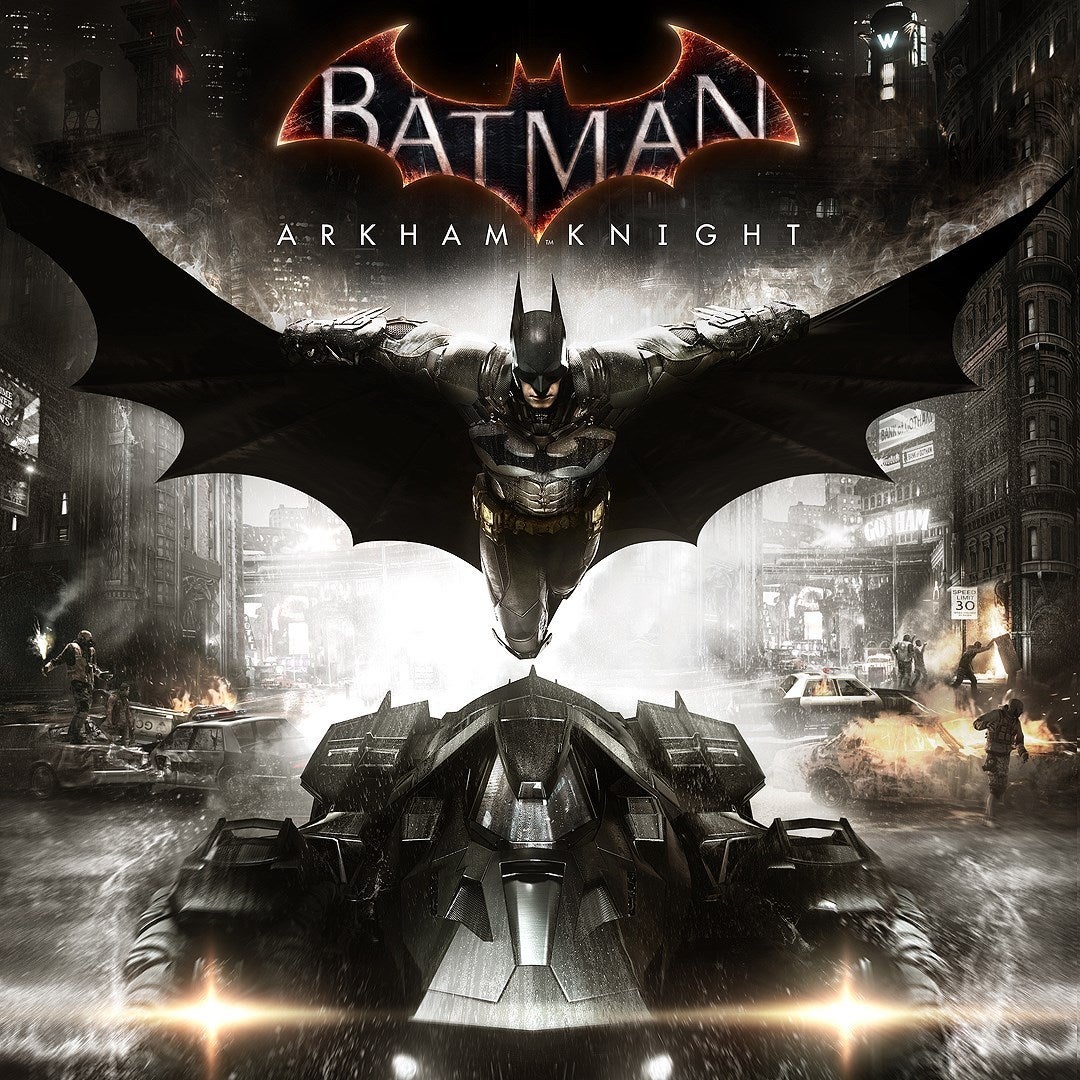






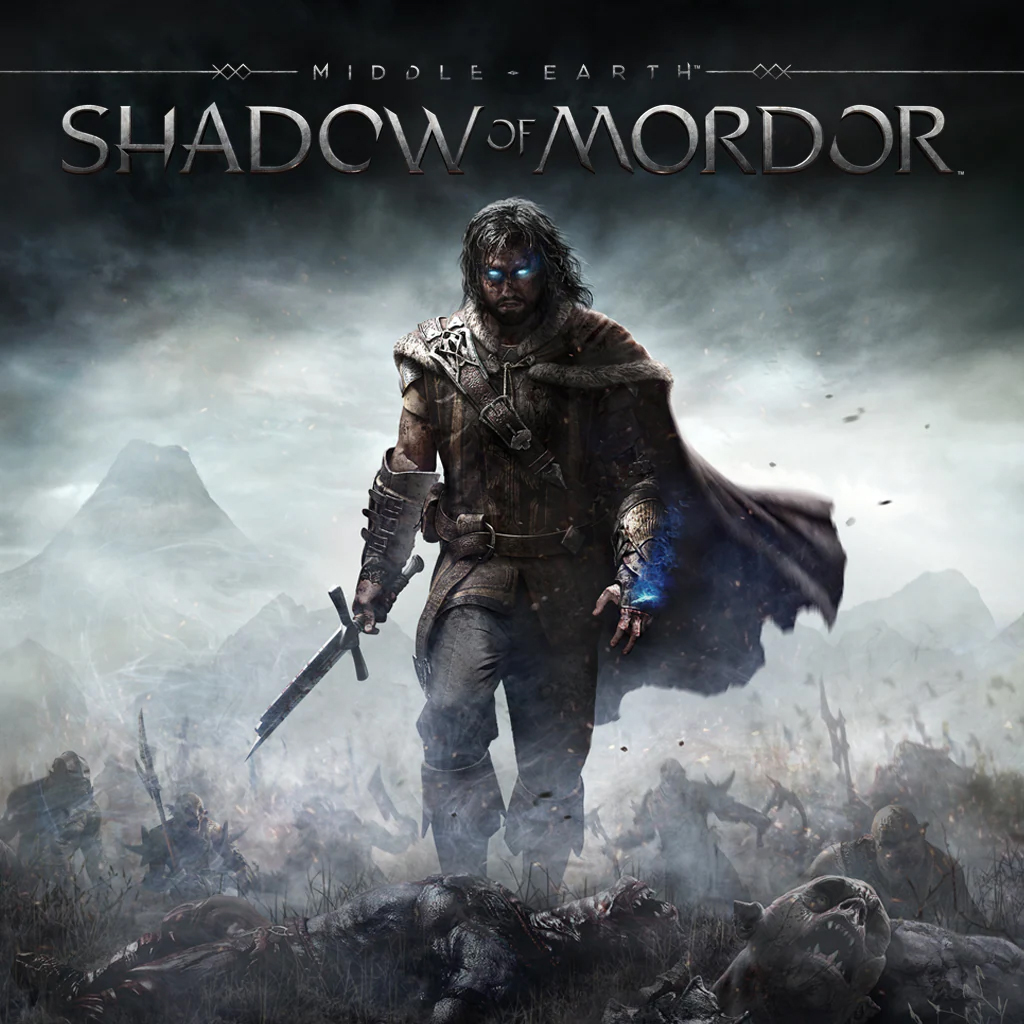

Reviews
There are no reviews yet.