Subtotal: ₹950.00
Wartales (PC) Steam Key
Original price was: ₹2,000.00.₹1,550.00Current price is: ₹1,550.00.
Description
Wartales is an open-world tactical RPG where you lead a mercenary company through a dark medieval fantasy world. Developed by Shiro Games, it combines strategic combat, character progression, and exploration in a rich, dynamic environment.
Key Features:
- Tactical Combat: Engage in turn-based battles, where positioning and character abilities are key. Build a balanced team and adapt to increasingly tough challenges.
- Character Development: Recruit and train mercenaries, customizing them through skill trees and professions to match your playstyle.
- Open-World Exploration: Explore a vast world filled with quests, secrets, and varied environments, from villages to ancient ruins.
- Resource Management: Manage supplies, morale, and the well-being of your mercenaries. Every decision counts in this unforgiving world.
- Dynamic Story: Shape the world with your choices, impacting factions, NPCs, and the broader narrative.
- Co-op Multiplayer: Team up with friends in multiplayer mode to tackle challenges together.
With its deep strategy, immersive world, and rich storytelling, Wartales offers a unique experience for fans of tactical RPGs and open-world adventures.
SYSTEM REQUIREMENTS
MINIMUM:
-
- Requires a 64-bit processor and operating system
- OS *: Windows 7 64bit
- Processor: Intel Core i5 2.5 GHz / AMD Ryzen 5
- Memory: 8 GB RAM
- Graphics: NVidia GTX 1050 / AMD RX550
- DirectX: Version 10
- Storage: 30 GB available space
RECOMMENDED:
-
- Requires a 64-bit processor and operating system
- OS: Windows 10 64bit
- Processor: Intel Core i7 2.8 GHz / AMD Ryzen 7
- Memory: 16 GB RAM
- Graphics: NVidia GTX 1080 / AMD RX 5600
- DirectX: Version 10
- Storage: 30 GB available space
ACTIVATION
- Go to: https://store.steampowered.com/and download STEAM client
- Click “Install Steam” (from the upper right corner)
- Install and start application, login with your Account name and Password (create one if you don’t have).
- Please follow these instructions to activate a new retail purchase on Steam:
- Launch Steam and log into your Steam account.
- Click the Games Menu.
- Choose Activate a Product on Steam…
- Follow the onscreen instructions to complete the process.
After successful code verification go to the “LIBRARY” tab and start downloading.

 Battlefield V Definitive Edition (PC)
Battlefield V Definitive Edition (PC) 




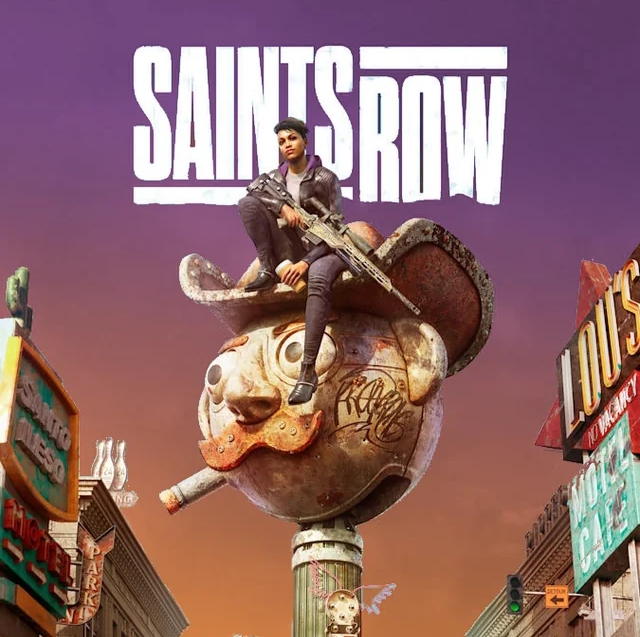
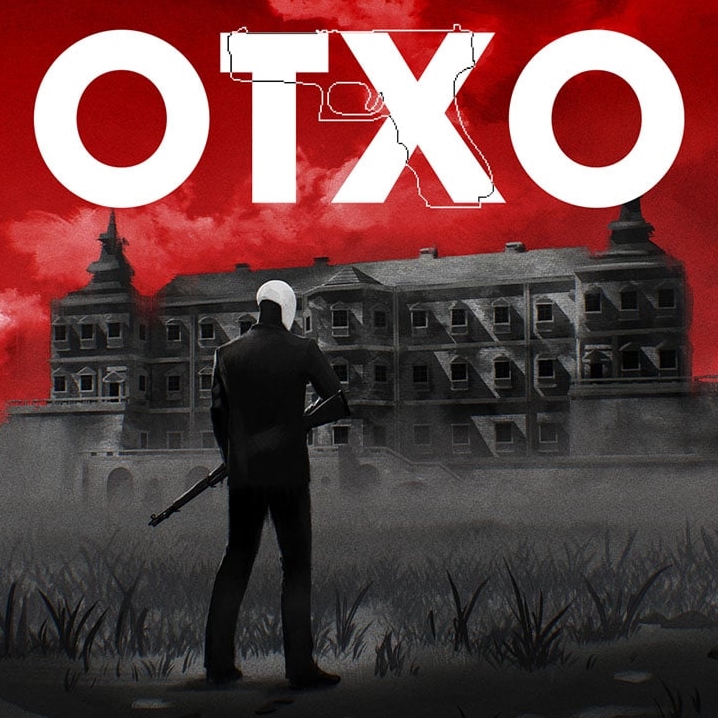
Reviews
There are no reviews yet.